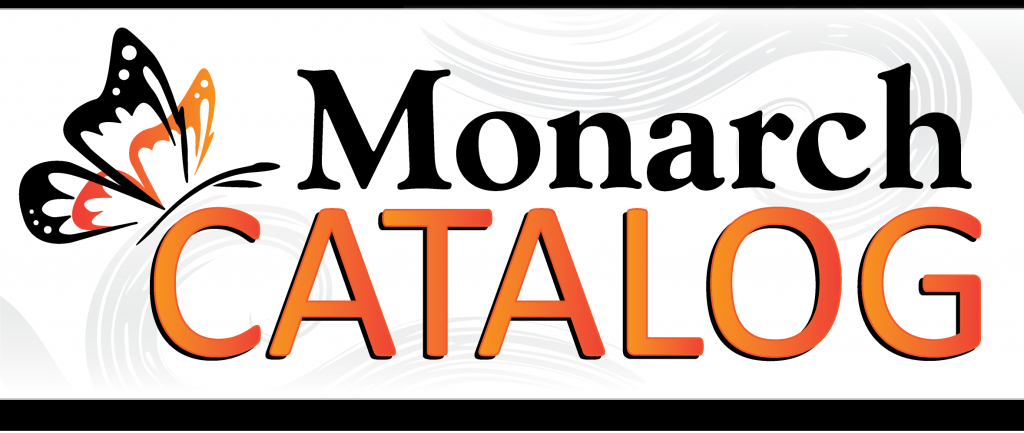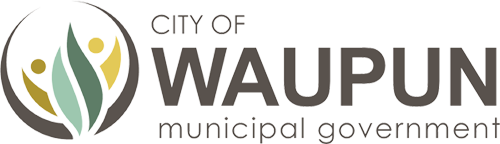Library Meeting Rooms
Meeting rooms are available for public use following the Meeting Rooms Policy. The link to the policy is at the bottom of this page.
We lost our old room software, Spaces. Our new software, Vega Program, works directly with our patron database, so if you have a Waupun Public Library card, you simply log in with your library card and PIN when prompted. If you have a card and have forgotten your PIN, please call us at 920-324-7925 to reset it.
If you don’t have a library card, you can come in and get one, or you can make your reservations as a guest. Guest reservations require an email address.
To reserve a room, select a date and click on Search. If it is 12 hours or less before you need a room, you will not be able to request a room online. Please call us at 920-324-7925 to make a reservation if you need it within the next 12 hours.
What is the benefit of using a library card to reserve rooms?
You will be able to see all of your room reservations under your library card in Vega Program. If you make reservations as a guest, you will need the booking code for each reservation to review or cancel your reservations. The booking code will be listed on the screen after you submit a room request and also will be emailed to you after your room request has been approved.
If you had reservations in the old software, they have been transferred over to the new software.